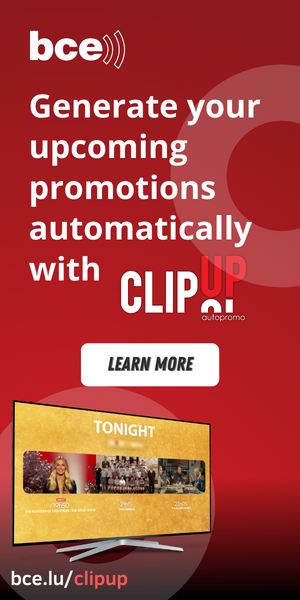© InBroadcast 2024 - All rights reserved.
NINJA V/V+ Update Introduces New Creative Tools
- 29 March, 2022
AUS: ATOMOS has released a new software update for the NINJA V and NINJA V+ to introduce several new creative features. Anyone familiar with the NINJA V/V+ knows that these 5-inch devices are densely packed with a rich array of easy-to-use features and tools. The ATOMOS development team has been hard at work to deliver a host of new and advanced options that are available in the latest update. The new software will be available for free for all new and existing owners of a NINJA V/V+.
Custom Frame Guides
Frame guides make it easy for filmmakers to check composition. With the NINJA V/V+ this includes being able to preview the shot as it would appear with different aspect ratios or cropped for different social platforms. The new update features the ability to create custom guides to meet any specific or unique requirements. Custom guides include an option to display correctly proportioned safe zones, to ensure that the frame is set up correctly during production.
Frame Grab
From providing a reference, through storyboarding, to social media posts, there are a multitude of uses for still frames. The latest software update allows you to generate and save stills directly on the NINJA V/V+. Frames can be grabbed during playback and recording with a tap of the new Frame Grab button. Each frame is saved as a 1920 x 1080 still in the PNG format. This feature can be used in conjunction with the monitoring tools on the NINJA V/V+, to capture frames with specific LUTs and create a record of different looks.
Onion Skin Overlay
The ability to compare and match setups is a highly requested feature, which has increasing importance for continuity, scene layout or visual effects. The term “onion skinning” will be familiar to animators and simply refers to the ability to overlay images with various levels of transparency for comparison. The new Onion Skin feature on the NINJA V/V+ offers the ability to load a frame grab, then select from three levels of opacity or activate a split screen view. In addition to quickly loading the last frame grab, any preexisting PNG images loaded onto the device can be selected.
Collectively the features included in the latest update offer filmmakers a unique set of creative tools to work with on-set. Each provides a fresh way to use the NINJA V/V+ to perfect each shot or explore new ways to make films. The biggest challenge will be to decide which of the options they’ll explore first.
 “The new creative tools we’re introducing in the latest update for the NINJA V and NINJA V+ are a terrific addition to the existing feature set. We know that our software helps set us apart and makes our devices invaluable to production teams. We understand the creative potential these tools represent, and the update is free for all registered users to ensure we can get the new software onto as many devices as possible.”
“The new creative tools we’re introducing in the latest update for the NINJA V and NINJA V+ are a terrific addition to the existing feature set. We know that our software helps set us apart and makes our devices invaluable to production teams. We understand the creative potential these tools represent, and the update is free for all registered users to ensure we can get the new software onto as many devices as possible.”
Estelle McGechie, CEO, ATOMOS.
 The new software is available through a revised download and activation process via my.atomos.com learn more.
The new software is available through a revised download and activation process via my.atomos.com learn more.
Watch the functions in use with this creator video.